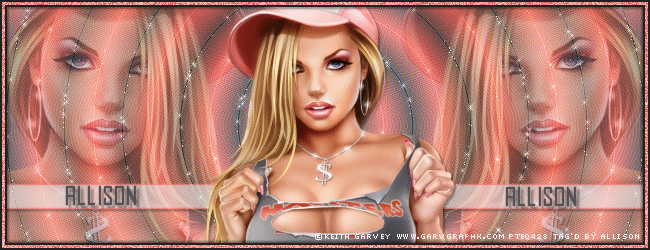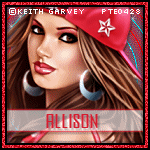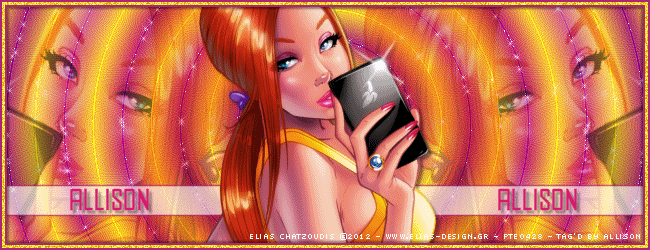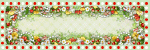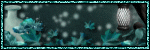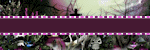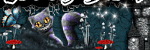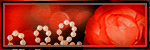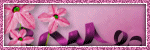Welcome
Hi there and welcome to my blog! I'm Allison, also known as Aquabel in some groups. I live in Nova Scotia, Canada. I've been addicted to PSP and tagging for about 4 years. I love creating tags and sets, so thought I'd create a blog to display some of my creations, as well as anything else that may tickle my fancy :) I hope you enjoy your stay!
Search
Show Some Love
Categories
- A Space Between (37)
- Alehandra Vanhek (7)
- Alena Lazareva (4)
- Alex Prihodko (100)
- Alfadesire (1)
- Alicia Mujica (5)
- Amber Light (1)
- Amberly Berendson (3)
- Amy Marie Kits (6)
- Amy Matthews (2)
- Andrea Ale (1)
- Anna Liwanag (23)
- Anna Marine (15)
- Antracit (3)
- Arthur Crowe (11)
- Barbara Jensen (8)
- Bella Caribena (2)
- Carita Creationz (28)
- Caron Vinson (13)
- Chaos Priestess (1)
- Chichi Designz (58)
- Chris Pastel (1)
- Createwings Designs (1)
- Creative Scraps by Crys (3)
- CT Tag Show Off (444)
- Cuddly Rigor Mortis (8)
- Curious Creative Dreams (14)
- Dangerously Delicious Designz (79)
- Dave Nestler (1)
- David Desbois (1)
- Deedles Dun It (6)
- Dees'Sign Depot (288)
- Di Halim (2)
- DiMary (1)
- Disco Science (2)
- Doodle By Design (39)
- Elias Chatzoudis (13)
- Elisabeth Bell (4)
- Ellie Milk (16)
- Enamorte (8)
- Enys Guerrero (14)
- Eugene Rzhevskii (11)
- Facebook Timeline Template (5)
- Fania Love (1)
- Fedor (2)
- Forum Set Backgrounds (5)
- Foxys Designz (4)
- FTU Cluster Frames (89)
- Goldwasser (2)
- Gothic Inspirations (14)
- Halloween (12)
- Hania Design (4)
- HERE2HELP (1)
- Ismael Rac (9)
- Janna Prosvirina (4)
- Jasmine Becket-Griffith (6)
- Jenna Lee (1)
- Jennifer Janesko (2)
- Jessica Dougherty (1)
- Joanna Bromley (1)
- Joel Adams (2)
- Jon Rattenbury (2)
- Jose Cano (1)
- Joy Designs (3)
- Kajenna (64)
- Keith Garvey (5)
- Kissing Kate (72)
- Kizzed By Kelz (8)
- LadyMishka (2)
- Laguna (15)
- Lia (5)
- Lielman (1)
- Lightartist_XXX (2)
- Lysisange (1)
- Maria Fiodorova (1)
- Marta Sarmiento (1)
- Martin Abel (2)
- Maryline Cazenave (47)
- Masks (4)
- Maxine Gadd (2)
- Mélanie Delon (1)
- Melissa Dawn (3)
- Michael Calandra (2)
- Michi Art (1)
- Misticheskaya (35)
- Molly Harrison (2)
- Monte Moore (1)
- Myka Jelina (1)
- Myriadelle (1)
- Nicole Brune (1)
- Nitwit Collection (6)
- Nocturne (20)
- NoFlutter (1)
- OrkusArt (2)
- Pink Princess Designs (2)
- PinkParadox Productions (7)
- Pinup Toons (18)
- Queen Uriel (4)
- Rachael Tallamy (1)
- Rachel Anderson (3)
- Rebel Dezigns (4)
- Renee Biertempfel (1)
- Rieneke Designs (63)
- RivusDea (6)
- Sabine Rich (1)
- Sara Butcher (5)
- Selina Fenech (3)
- Sheena Pike (1)
- Snags (17)
- Sonia Roji (1)
- Sophisticat Simone (2)
- Spazz (4)
- Stan Dudin (1)
- Stella Felice (1)
- Steve Baier (2)
- Suzanne Woolcott (12)
- Tag Show Off (90)
- Tamandya (3)
- Tasha's Playground (37)
- Tatjana Willms (1)
- Ted Hammond (1)
- Template (24)
- The Vintage Angel (1)
- Thomas Hoover (1)
- Tiny Turtle Designs (24)
- Tony Tzanoukakis (5)
- TooshToosh (4)
- Trinita (10)
- Tutorial (15)
- UpYourArt (1)
- Vadis (23)
- Vadis + Trinita (1)
- Veleri (2)
- VeryMany (236)
- Wallpapers (41)
- WDDesignz (6)
- Wordart (6)
- Yuki (1)
- Zindy S.D. Nielsen (23)
- Zlata M (44)
Archives
Email Me
Freebie TOU
I have some freebies on my blog for you, FTU Cluster Frames, templates, masks and word art. Anyone is welcome to download and use. But please remember all of my items are for Personal Use only. They are not for Commercial Use, nor are they to be shared in forums or groups. Forums and Groups are welcome to use my stuff (and I'm thrilled for them to do so), but please redirect members to my blog to download the items.
Tutorial writers are also welcome to use my items as well. Just please direct people to my blog to download.
Thank you! And I hope you enjoy using my goodies, and have fun with them :)
Allison
Tutorial writers are also welcome to use my items as well. Just please direct people to my blog to download.
Thank you! And I hope you enjoy using my goodies, and have fun with them :)
Allison
Popular Posts
-
Bubbles Forum Set This tutorial was written by me with Paint Shop Pro X, and any similarities to other tutorials is purely co...
-
I made these templates a couple weeks ago for a challenge in one of the forums that I belong. They're just simple templates, but ther...
-
This is a tutorial I made for the Creative Addictions Forum as a mystery tutorial, and thought I'd post a link to it here. The...
-
I had so much fun making my last forum set template, I decided to make another :) Here's a preview of the set. You can downlo...
-
This isn't a new tutorial, it's one I made for the Creative Addictions Forum a while back as a mystery tutorial, and thought I'...
-
This tutorial was written by me with Paint Shop Pro X, and any similarities to other tutorials is purely coincidence and unintent...
-
I'm still kinda new to making templates, so mine aren't the greatest. But I was in the mood to make some Halloween ones today, an...
-
Here is a tag I made with an amazing kit by Dees'Sign Depot called Just The Girls. Here's a preview of the kit which is ava...
-
I have a couple FTU Cluster Frames for you today! Both were made using Chichi Designz fabulous kit called Tropic Fever. Here's a pr...
-
I had a play with this great steampunk kit by Carita Creationz called Steampunk Junkie. Here's a preview of the kit which you can get...
Follow Me
June 27, 2013
By
Allison G
This tutorial was written by me with Paint Shop Pro X, and any
similarities to other tutorials is purely coincidence and unintentional.
Please feel free to use my tutorials in any groups, but please link back to my blog, do not copy any portion of the tutorial or claim as your own.
The tutorial was written with the presumption you have of a good knowledge of Paint Shop Pro.
Please feel free to use my tutorials in any groups, but please link back to my blog, do not copy any portion of the tutorial or claim as your own.
The tutorial was written with the presumption you have of a good knowledge of Paint Shop Pro.
Supplies Needed:
Tube by Alex Prihodko, purchased at Pics For Design.
You must have a license to use this tube.
FTU Scrapkit called Enchanted Meadow by Inzpired Creationz, available here.
Font: Oliver Tue Les Fourmis
Mask by Designs by Vaybs, here.
Mask by Designs by Vaybs, here.
------------------------------------------------------------------------------------------------------
Let's Get Started!
Just a couple notes:
For all elements that you resize, sharpen with Unsharp Mask using the following settings:
Radius: 3
Strength: 30
Clipping: 3
Luminance: unchecked
Open a new image 650 x 650 and flood fill with white.
Create new layer.
Selections --> Select All, open Paper 6 and Paste into Selection.
Apply mask DBV Mask 80. Merge group.
Create new layer.
Selections --> Select All, open Paper 6 and Paste into Selection.
Apply mask DBV Mask 80. Merge group.
See my tag for help with placement of the elements.
Open Grass 1, copy and paste as a new layer, resize by 95%, sharpen. Place near the bottom of the mask.
Open Grass Sprig, copy and paste as new layer, resize by 60%, sharpen. Place in the middle, just off centre to the left. Duplicate and mirror.
Again, copy and paste Grass Spring as a new layer, resize by 60%, sharpen. Place to the left, slightly lower than the first sprig. Duplicate and mirror.
Open Mushrooms 1, copy and paste as a new layer, resize by 60%, sharpen. Place to the bottom left (but not all the way to the left, not quite all the way to the left, leave some space). Duplicate and mirror.
Again, copy and paste Mushrooms 1 as a new layer. Resize by 40%, sharpen, and place to the bottom right. Duplicate and mirror.
Open Flowers 43, copy and paste as new layer, and resize by 45%, sharpen. Place to the bottom right. Duplicate and mirror.
Open Scattered Dots, copy and paste as a new layer just above the mask layer. Resize by 85%, sharpen. Place near the top.
Open Sparkles 1, copy and paste as a new layer, above Scattered Dots, resize by 80%, sharpen. Place to your liking (see my tag).
Open Sparkles 2, copy and paste as a new layer, above Sparkles 1, resize by 80%, sharpen. Place to your liking (see my tag).
Open Owl, copy and paste as a new layer, above all layers. Resize by 27%, sharpen and place to the bottom right.
Open Mushroom 2, copy and paste as a new layer. Resize by 25%, sharpen, and place just to the left of the Owl.
Open Mushrooms 2, copy and paste as a new layer, above all layers. Resize by 25%, sharpen, and place to the bottom left.
Open Lantern 1, copy and paste as a new layer, resize by 30% and sharpen. Place to the left of Mushrooms 2.
Open Jar 1, copy and paste as a new layer, resize by 17% and sharpen. Place in front of Mushrooms 2.
Open Frog, copy and paste as a new layer, resize by 17% and sharpen. Place in front of the Jar and Mushrooms 2.
Open Grass 1, copy and paste as a new layer, resize by 95%, sharpen. Place near the bottom of the mask.
Open Grass Sprig, copy and paste as new layer, resize by 60%, sharpen. Place in the middle, just off centre to the left. Duplicate and mirror.
Again, copy and paste Grass Spring as a new layer, resize by 60%, sharpen. Place to the left, slightly lower than the first sprig. Duplicate and mirror.
Open Mushrooms 1, copy and paste as a new layer, resize by 60%, sharpen. Place to the bottom left (but not all the way to the left, not quite all the way to the left, leave some space). Duplicate and mirror.
Again, copy and paste Mushrooms 1 as a new layer. Resize by 40%, sharpen, and place to the bottom right. Duplicate and mirror.
Open Flowers 43, copy and paste as new layer, and resize by 45%, sharpen. Place to the bottom right. Duplicate and mirror.
Open Scattered Dots, copy and paste as a new layer just above the mask layer. Resize by 85%, sharpen. Place near the top.
Open Sparkles 1, copy and paste as a new layer, above Scattered Dots, resize by 80%, sharpen. Place to your liking (see my tag).
Open Sparkles 2, copy and paste as a new layer, above Sparkles 1, resize by 80%, sharpen. Place to your liking (see my tag).
Open Owl, copy and paste as a new layer, above all layers. Resize by 27%, sharpen and place to the bottom right.
Open Mushroom 2, copy and paste as a new layer. Resize by 25%, sharpen, and place just to the left of the Owl.
Open Mushrooms 2, copy and paste as a new layer, above all layers. Resize by 25%, sharpen, and place to the bottom left.
Open Lantern 1, copy and paste as a new layer, resize by 30% and sharpen. Place to the left of Mushrooms 2.
Open Jar 1, copy and paste as a new layer, resize by 17% and sharpen. Place in front of Mushrooms 2.
Open Frog, copy and paste as a new layer, resize by 17% and sharpen. Place in front of the Jar and Mushrooms 2.
Apply a Drop Shadow to all elements except your mask, Scattered Dots, Sparkles 1 and Sparkles 2, using the following settings:
Vertical: 3
Horizontal: 3
Opacity: 35
Blur: 4
Color: Black
Copy and paste your tube as the top layer. Resize by 32% (or other, depending on the tube that you use), sharpen. Move the tube layer below some of the layers, so it's placed behind some of the elements, to your liking.
Duplicate your tube layer, and apply a Gaussian blur with a radius of 5 to the duplicate tube layer. Now select the original tube layer, hit Selections --> Select All, Selections --> Float, then Selections --> Invert. Now select your duplicated tube layer, and hit Delete. Go to Selections --> Select None. To your duplicated tube layer change the Blend Mode to Soft Light. Duplicate this layer, change the Blend Mode to Screen and reduce the Opacity to about 30%. Merge these 3 layers, and apply a Drop Shadow (the same as above).
(Note: When you merge, make sure you merge the original tube layer and the first duplicated tube layer first, then merge the second duplicated tube layer last.)
Add your copyright.
Add your name.
Hide or delete the white background layer.
Save as png.
Add your copyright.
Add your name.
Hide or delete the white background layer.
Save as png.
You're done!
I hope you've enjoyed the tutorial!
I'd love to see your tags, so please feel free to email me your results :)
~Allison~
~Allison~
Labeled under:Alex Prihodko,Tutorial | 2
people loved this post!
June 26, 2013
By
Allison G
I made this tag for a challenge over at the Bag-A-Snag forum, with a gorgeous tube by Alex Prihodko, available at PFD and a beautiful FTU kit by Inzpired Creationz called Enchanted Meadow, available here.
~Allison~
Labeled under:Alex Prihodko | 0
people loved this post!
June 22, 2013
By
Allison G
This isn't a new tutorial, it's one I made for the Creative Addictions Forum a while back as a mystery tutorial, and thought I'd post a link to it here.
The tutorial is hosted at the Creative Addictions Forum.
The tutorial section of the forum is open to everyone, you don't have to be a member.
But if you like what you see, please feel free to join our group...we're a friendly bunch, and have lots to offer!
Here's the link:
And here's a few sets that I made using the tutorial:
~Allison~
Labeled under:Tutorial | 1 people loved this post!
June 15, 2013
By
Allison G
Haven't had much time to play in PSP this week, but I did manage to make one tag.
I just love the artwork of Alex Prihodko, and made this tag using this awesome tube, available at PFD, and a beautiful kit by Mirella available here.
~Allison~
Labeled under:Alex Prihodko,Tag Show Off | 0
people loved this post!
June 10, 2013
By
Allison G
I guess I was on a mermaid kick yesterday lol
I made 2 tags with mermaids...and will likely make more :)
This set I made as a member request in a forum that I belong to, using a cute mermaid by Elias Chatzoudis, available here, and a gorgeous kit by Pavlinka called Take Me To The Beach, available at Scrapbook Graphics.
This next set I made using a gorgeous tube by Misticheskaya available at SATC, and a beautiful kit by Florju called Sea Adventure available here.
~Allison~
Labeled under:Elias Chatzoudis,Misticheskaya,Tag Show Off | 0
people loved this post!
June 03, 2013
By
Allison G
I've been meaning to make a tag with this cute tube and kit for weeks, and finally got around to it tonight. But first I made a simple template to use for it.
You can download the template here.
And here's the tag I made with the template, using an adorable tube from Maryline Cazenave, and a fabulous Inspired By kit from Dee Mastrangelo, both available at CDO.
~Allison~
Labeled under:Dees'Sign Depot,Maryline Cazenave,Tag Show Off,Template | 11
people loved this post!
Subscribe to:
Posts
(Atom)